Encounter Bubbles
June 6th, 2004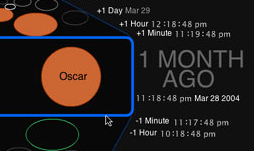
Czechy doubt: Encounter Bubbles.
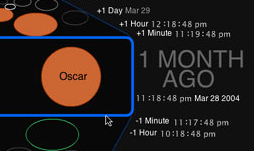
Czechy doubt: Encounter Bubbles.
Imagine sharing the collection of MP3 music files that you listen to on your PDA wirelessly with anyone nearby. Imagine converting that PDA into your own mobile, wireless Web server, through which anyone nearby who has a wi-fi enabled laptop or device can browse and download whatever Web pages, photos or other content that you choose to offer up.
A new application called Pocket Rendezvous allows you to do that. This is exciting because it takes the mobile personal Web server paradigm (as seen in Intel’s Personal Servers and in Julian Bleecker’s Wi-fi Bedouin project), and rolls it out in a form that will run on mobile devices that thousands of people already use.
But get this: while Pocket Rendezvous uses the device discovery and networking protocol most famous for its use in Apple’s Rendezvous system, Pocket Rendezvous runs only on (Microsoft) PocketPC devices! How darkly ironic… Nonetheless, bravo to Simeda, the small German software firm behind Pocket Rendezvous. I hope they port this to PalmOS soon so I can use it on my wi-fi enabled Palm.
(Thanks to Joe, Howard and The Register for the tip.)

Julian Bleecker’s wifi.Bedouin project has my mind churning. Bleecker frames this as a product and a service: essentially it’s a laptop in a backpack with wi-fi antennas, a PDA remote control, and software that creates your own little “island Internet.”
Forget about the packaging. The big innovation here lies in the paradigm, in viewing your wi-fi-enabled laptop as a server and a filter rather than a client.
What can you do with this? Here’s an example: have fun in Starbucks. Walk into a Starbucks cafe, sit back and watch customers come in, fire up their laptops and connect to your wi-fi node. They think they’ve jacked in to the Internet, but really they’re connected to your mobile server. You can serve their Web browsers whatever content you want — an art piece, brand-damaging fake Starbucks ads, fake coupons, photos of your cat, whatever. Mix your content with real Internet connectivity and content served up via the cafe’s wi-fi service. (Combine this with a Guerilla Cafe DJ setup and you’ve got a toolkit that would make Starbucks interventionist Reverend Billy proud.)
It’s important that we engage in this sort of play and think through these things, because not all the possibilities brought to light here are funny. McDonald’s or Starbuck’s or anyone else can intercept passwords and can easily monitor, record, forge and censor unprotected wi-fi communications. We can prevent such misdeeds through technical means, but before the solutions can be perfected and adopted we need to raise public awareness that the problems exist. Pranksters can spread this sort of consciousness.
This is just one example of what we can do with systems like Bedouin. Check out Bleecker’s scenarios page (and click through the three scenarios) for more.
3/24/04 UPDATE: Arthur Law brings up two other fun possibilities. (1) For business people and software developers: why not put the project work on a bedouin server and huddle the workgroup around a campfire? (2) For video game afficionados: won’t weddings and funerals be more fun when you and your laptop-toting friends engage in action-packed shoot-em-up tournaments during the ceremonies? Why wait for high-speed Internet coverage to reach your destination when you can bring the connectivity with you?
5/04/04 UPDATE: I recently came across another intriguing application that converts local machines (in this case, handheld computers) into miniature wi-fi Web servers. It’s called Hocman and it’s designed to allow motorcyclists to exchange social information via HTTP when they encounter one another on the road. Details here.)
5/16/04 UPDATE: It turns out that Intel Research has been doing its own work using the mobile server paradigm, using tiny Personal Servers.
Yikes! How did I miss Microsoft’s release of the World-Wide Media eXchange? Microsoft calls it “a centralized index of digital photos, where photos are tagged by the geographic location where they were shot.” Developers affiliated with the Locative Media Lab and the Place Lab initiative have been discussing and working on very similar ideas for years, hoping to build out open and broad foundations for such systems before these capabilities can be locked down by narrow megacorporate interests.
As Jo Walsh put it, “interfaces and standards from meshed hyperconglomerates like Nokia and Microsoft present us with a square pinhole through which to attempt to view a potential wild and vivid world.”
It’s time to get cracking. Thanks to Scott Lederer for the wake-up call.
“Do I really need a camera attached to my mobile phone? Honestly, isn’t this just a gimmick?”
Lately I’ve fielded those questions many times over from friends and family, and even from other tech people.
Even the phonecam manufacturers don’t seem to have a clue what people will really use these things for, judging from the foolish scenarios they portray in TV commercials. But that’s typical; new technologies are never born fully-formed. Nobody knows how networked cameras will evolve, and nobody knows just how we’ll grow to use them. But special properties of networked cameras have convinced me that these tools won’t be abandoned any time soon. Some of these capabilities haven’t emerged yet but I think they’re all on the way.
Here are five important capabilities that seem unique to networked digital cameras:
1) A photographer can use such a camera to send all her photos to a single, central storage place as she takes them. This eliminates the handling of film, smart cards and other intermediary media. It means that cameras can be smaller and cheaper because they don’t need massive amounts of storage space. It dramatically simplifies problems involving backups, sorting, and after-the-fact annotation. No more rooting through PCs, CDs, servers, drawers and albums to find that great family portrait from last Thanksgiving.
No single firm or agency can or should store and control everybody’s photos. Nobody’s photos should -physically- be stored in just one facility. The media should be backed up and mirrored at multiple sites in case fires, floods or whatnot destroy the data at one site. But as far as the user is concerned, the photos should “live” in one secure spot in cyberspace. You should have just one virtual “place” to search through when seeking your photos, so that you don’t have to worry about inadvertently losing important photos, and so that you don’t have to constantly copy collected photos from one device or place to another.
Read the rest of this entry »
 I want to be a guerilla cafe DJ.
I want to be a guerilla cafe DJ.
Here’s what I need: a small, portable FM transmitter powerful enough to override the signal in any cafe that’s playing megacorporate radio. This would be especially useful in cafes tuned in to that unbearable Clear Channel snooze-jazz station that has infected so many San Francisco Wi-Fi cafes.
When I enter a cafe and power up my laptop, I’d like to plug this magic transmitter box into my laptop and use it to overpower the cafe radio’s reception of that cheesy station, replacing it with whatever music is emerging at the moment from my laptop’s sound card.
If you know where I can obtain such a device, please clue me in.
(If you know who created the power-tower graphic above, please let me know so I can give them credit. I pulled this image from the Web a long time ago and I can’t remember where it came from.)
 This week’s O’Reilly Emerging Technology Conference in Santa Clara, California was great fun. I enjoyed the presentations and the ideas, but it was the behavior of the attendees that really fascinated me.
This week’s O’Reilly Emerging Technology Conference in Santa Clara, California was great fun. I enjoyed the presentations and the ideas, but it was the behavior of the attendees that really fascinated me.
The conference wasn’t all “there.”
Much of it took place elsewhere, and everywhere — in cyberspace. My attention was always torn between the physical conference and the virtual conference.
I’ve never seen so many networked gadgets in use simultaneously in one place. During any given session, much of the audience had their laptops open and online thanks to power outlets and wireless Internet service throughout the conference rooms, lounges and hallways. I was immersed in bandwidth; I was surrounded by a chorus of whirring laptops and clicking keys.
For me, this was a totally new sort of event — but soon, experiences like this will become commonplace.
The typical scene: up front the speaker presents her talk, projecting a slide show or a demo onto the wall-sized screens. A glance around the darkened room reveals dozens of ghostly blue-white faces gazing into laptop screens.
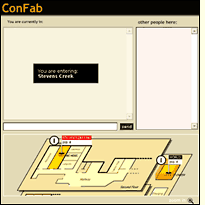 Many of them are engaged in online chat rooms. ConFab, a Web-based chat tool, was built just for the conference. It allows a person to mouse-over a map of the conference rooms, to specify which physical-world room he’s sitting in, to engage in text chats with other attendees, and to see how many people are logged into each conference room. He can even pay a virtual visit to another conference room to find out what people are chatting about over there.
Many of them are engaged in online chat rooms. ConFab, a Web-based chat tool, was built just for the conference. It allows a person to mouse-over a map of the conference rooms, to specify which physical-world room he’s sitting in, to engage in text chats with other attendees, and to see how many people are logged into each conference room. He can even pay a virtual visit to another conference room to find out what people are chatting about over there.
(Network problems made staying connected to ConFab very difficult. But people conferred in more traditional Internet Relay Chat rooms too.)
In the chat rooms people crack jokes and trade opinions about what the speaker is saying, and they write brief summaries of what’s going on for people who are tuned in to the conference from other parts of the planet.
People read other folks’ comments. They examine the speaker’s Web site. They tune in to chats going on simultaneously in the other conference sessions, judging whether to step out and join the session going on next door.
And they blog. I watched at least three people pull out digital cameras during presentations, take snapshots and upload the images to their blogs right there.
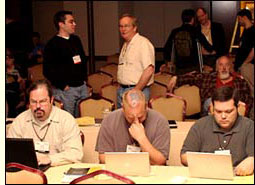 People collaborate to take notes on the presentations and discussions using wikis. Groups of people use Hydra, a collaborative editing tool that allows multiple users to elegantly write, edit and add to a single document simultaneously.
People collaborate to take notes on the presentations and discussions using wikis. Groups of people use Hydra, a collaborative editing tool that allows multiple users to elegantly write, edit and add to a single document simultaneously.
That pattern was repeated endlessly throughout the conference. Everyone’s energies were divided between cyberspace and the physical world. This is a fascinating phenomenon, but when the novelty wears off will such connectedness make for better or worse conferences?
Did the average attendee go home with more or less knowledge, with more or fewer useful acquaintances, with more or less encouragement than they would have acquired without the digital networking? What do you think?
The conference left me more confused about these questions than ever. For one thing, I wasted a lot of my attention and energy dealing with a couple of basic technical problems that the organizers can easily iron out in time for next year’s conference. But next year, won’t my attention be devoted to a new set of problems to wrestle or configurations to fine-tune as more real-world subtleties slip by unnoticed?
I want to experiment more with this, and I know I won’t have to wait long.
(A freakish footnote: I’m writing this entry on my laptop in a Berkeley WiFi cafe, days after the conference ended. Three other geeks bend over three other laptops by the window. They’re talking about their experiences at the same conference, as they post entries to their own blogs about it. Should I laugh or cry?)
(Photos in this entry by Derrick Story of the O’Reilly Network.)

People have predicted very complex “augmented-reality” systems that might arise in the near future, when many folks will carry around location-aware devices. But how about a simple thumbs-up/thumbs-down rating system?
Here’s how it might work: your device includes a green thumbs-up button and a red thumbs-down button, TiVo-remote style. As you move through the city, when you enter a favorite restaurant or club or cafe you click the “thumbs up” button. When you pass that restaurant where you got food poisoning or that stuffy overpriced bar, you click “thumbs down.” And if you enter an especially wonderful place, you click “thumbs up” twice to give it two thumbs up.
The key: you don’t have to interrupt your daily activities; just reach into your pocket and click one of two buttons whenever you think of it.

Each time you press the button, the device records your geographical location and the thumb rating. Soon you have a little database, a map that shows the spots around town that you love and the spots that you hate.
So what? So nothing, until people share their preference maps. Now you have a powerful concept.
Thanks to this network, you can share your preference map with anyone who wants to use it, and you can freely use other peoples’ preference maps. You decide which of your friends have tastes closest to your own, and you subscribe to those friends’ preference maps.
Software on your device notifies you when you’re near a spot that friends have rated positively; if a dozen of your friends rated a place highly, the device specifies via sounds or spoken words that the spot got a lot of thumbs up from the people you trust. And another thing — software maps this for you, visually overlaying the green and red thumb-clicks over a map of a city or a region or a building.

You can also form preference groups, just as you form e-mail discussion lists. Everyone who shares an interest adds their account to a particular list, and that list compiles all members’ preference maps into a master map for that group. Then anyone in the group can subscribe to the group map and use it or turn it off as desired. (Of course, if you no longer trust a person or a group’s tastes, you can filter out their thumb-clicks on your map by removing that person or group from your list).
For certain events you use time-sensitive preference maps with thumb-clicks that fade over time. This could be great at an art fair or an outdoor festival — you form a preference group with a bunch of friends who will attend the same event, and as you all explore the place, you each tag the coolest things and the most worthless things that you see. You might glance at a map and notice a dozen bright green blips at bandstand 3, which suggests that something amazing is going down there right now. Those green blips by the coat-check, on the other hand, have faded, so you probably missed whatever happened there. So you head straight to the action at bandstand 3.

(I’m reading the book “The Orchid Thief,” and I just finished a scene that takes place at an orchid convention. Word spreads through the convention center that “you’ve got to check out the orchid that smells just like grape Kool-Aid.” Frustrated flower freaks are milling around, blindly trying to find that particular orchid among hundreds of flowers on display. The orchid freaks would immediately know just where to find the most talked-about flowers in the show if they used such a preference system. That’s what sparked this idea.)
 I’ve been envisioning freakish scenarios that are bound to arise soon, when location-aware devices embrace payment and auction systems.
I’ve been envisioning freakish scenarios that are bound to arise soon, when location-aware devices embrace payment and auction systems.
Imagine driving in circles, seeking a parking spot on a busy block in a crowded city. Your device immediately finds four people who are preparing to evacuate parking spaces within a few blocks of you:
Bill the fruit loop has plenty of time to spare and he lives for this crap; he’s prepared to stubbornly hog that parking spot for hours, until someone meets his demands. What happens when Bill and his money-grubbing cronies take over all the public toilets at an outdoor concert? Not even our jiffy-johns are safe from speculating sleazebags.
I’m exaggerating, but the point stands: we’ll face scenarios where a minority of selfish jerks can use location-aware networked technologies to manufacture new hassles in public spaces. Left unchecked, these are just the sorts of hassles that can draw more lawyers and politicians into the mix, just the sorts of hassles that can eventually prompt lumbering government bureaucracies to enact broad, boneheaded legislation that can hamstring innovation.
We should think through such scenarios now, and devise strategies for discouraging such abuse long before legislation and litigation rear their ugly heads.
(Thanks to headmap.com for inspiring this line of thinking. I love headmap because its authors spend a lot of time just imagining how location-aware technologies will fit into everyday life, then they write up their most intriguing thoughts and scenarios.)
Who are the people in the neighborhood? Have a look.
The geourl database brings real-world geography to the nebulous world of Web sites. Add your precise latitude and longitude to the database, then look up your online neighbors. (Tip: Here’s an easy way to find your coordinates: enter your postal address here).